HR Codes are usually used as dividers
There are other ways to alt to hr code, using this site you can make it oval, circle, changing the width, height and change the size from very small to rather large, so checking out this link will tell you how to alter the HR code to your liking
Copy and paste:
http://www.htmlcodetutorial.com/linepar/_HR.html
Or just click:
HR CODE ALTERATIONS
Changing the color of the line is rather simple, simply use the link below to alter where it says color
Copy and paste:
http://www.theodora.com/html_colors.html
Or just click:
COLOR CHART What Embed code does is simply embed a pic or document with a .WAV file.. cam be a nice little addition to your bulletins, or ever blogs!!!
NOTE
You DO NOT have to embed a pic, as long as you have the embed code it self the sound will still play, you can embed the words, ... an image... what ever is in the "main text"

HERES THE CODE
<embed enablejavascript="false" type="application/x-mplayer2" src="http://homepage.ntlworld.com/curly.johnson/music/halloweenmixb.wav" autosize="1" autostart="1" clicktoplay="1" displaysize="0" enabletracker="0" loop="0" mute="0" playcount="1" showcontrols="0" showdisplay="0" showgotobar="0" showstatusbar="0" showtracker="0" volume="max" width="0" height="0"><img src="http://i103.photobucket.com/albums/m136/bigwaxx/DARK%20ANGEL/dark%20angels%20mini%2030/24689ie.gif" /></embed>
*NOTE*
*If on Internet Explorer Requires Windows Media plug-In in order to hear it*
All you need to do is change the picture code in the
![]()
which is in the middle of the code
and simply look at the SRC="" and look at the sites below for .WAV files and supplement the codes in the src
SINCE I WOULD LIKE TO MAKE IT EASIER FOR YOU, IF YOU KNOW OF NAY OTHER GREAT .WAV SITES PLEASE COMMENT HERE AND I WILL CHECK IT OUT AND ADD IT TO THE LIST
Random .WAV Files..
Movie WAVs
Top 50 WAV sites
http://deathtoall12.tripod.com/sitebuildercontent/sitebuilderfiles/tearsforfearsmadworld.mp3
Embed file for Mad World~tears for fear
Randome Wav Files
http://www.wavlist.com/
Heres a normal Video off of youtube here is the code untampered with
value="http://www.youtube.com/v/wZDK3c1CL7w&hl=en">src="http://www.youtube.com/v/wZDK3c1CL7w&hl=en" type="application/x-shockwave-flash"wmode="transparent" width="425" height="355">
This code makes the video autoplay all you have to do is put &autoplay=1 to the 2nd URL within the code such as this
value="http://www.youtube.com/v/wZDK3c1CL7w&hl=en">src="http://www.youtube.com/v/wZDK3c1CL7w&hl=en&autoplay=1" type="application/x-shockwave-flash"wmode="transparent" width="425" height="355">
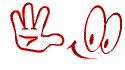 >><<
Do you see that very little dot under the "pointing pic" looks like a period well that is believe it or not a youtube video, i use that when i want vids in bulletins but dont want people to see the video that is done by changing the Width and Height code at the BEGINNING AND END of the video code not you must make both numbers in the beginning and end of the width and height the EXACT SAME that little "dot video" is made by making both the width and height number "1" though you can change the number to what ever you want as long as you put the same number in BOTH Widths and the same number in BOTH heights
the code for the "dot video" with the "1" in both height and width is this
>><<
Do you see that very little dot under the "pointing pic" looks like a period well that is believe it or not a youtube video, i use that when i want vids in bulletins but dont want people to see the video that is done by changing the Width and Height code at the BEGINNING AND END of the video code not you must make both numbers in the beginning and end of the width and height the EXACT SAME that little "dot video" is made by making both the width and height number "1" though you can change the number to what ever you want as long as you put the same number in BOTH Widths and the same number in BOTH heights
the code for the "dot video" with the "1" in both height and width is this
value="http://www.youtube.com/v/wZDK3c1CL7w&hl=en">src="http://www.youtube.com/v/wZDK3c1CL7w&hl=en" type="application/x-shockwave-flash"wmode="transparent" width="1" height="1">
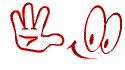 >><<
That is the "dot video" using the autoplay code, its like the size of a period so perfect if you have yet to learn embedding to have this in your bulletin where as people do not see it yet they hear the song or what ever youtube vid that you put
>><<
That is the "dot video" using the autoplay code, its like the size of a period so perfect if you have yet to learn embedding to have this in your bulletin where as people do not see it yet they hear the song or what ever youtube vid that you put
value="http://www.youtube.com/v/wZDK3c1CL7w&hl=en">src="http://www.youtube.com/v/wZDK3c1CL7w&hl=en&autoplay=1" type="application/x-shockwave-flash"wmode="transparent" width="1" height="1">
~NOTE
the ">><<" i put on the "dot video wont show at all i just did that so you could see how small the "dot video" is like the size of a period
If there is anything that you do not understand just comment this blog.. (DO NOT SHOUT ME) and tell me what is it you do not understand and i will Private message you the answer as well answer here in case someone may have that problem or doesn't understand
- last post
- 14 years ago
- posts
- 13
- views
- 10,446
- can view
- everyone
- can comment
- everyone
- atom/rss
Copyright © 2024 Social Concepts, Inc. All Rights Reserved. Patent Pending.
blog.php' rendered in 0.0465 seconds on machine '5'.



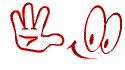 >><<
Do you see that very little dot under the "pointing pic" looks like a period well that is believe it or not a youtube video, i use that when i want vids in bulletins but dont want people to see the video that is done by changing the Width and Height code at the BEGINNING AND END of the video code not you must make both numbers in the beginning and end of the width and height the EXACT SAME that little "dot video" is made by making both the width and height number "1" though you can change the number to what ever you want as long as you put the same number in BOTH Widths and the same number in BOTH heights
the code for the "dot video" with the "1" in both height and width is this
>><<
Do you see that very little dot under the "pointing pic" looks like a period well that is believe it or not a youtube video, i use that when i want vids in bulletins but dont want people to see the video that is done by changing the Width and Height code at the BEGINNING AND END of the video code not you must make both numbers in the beginning and end of the width and height the EXACT SAME that little "dot video" is made by making both the width and height number "1" though you can change the number to what ever you want as long as you put the same number in BOTH Widths and the same number in BOTH heights
the code for the "dot video" with the "1" in both height and width is this
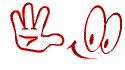 >><<
That is the "dot video" using the autoplay code, its like the size of a period so perfect if you have yet to learn embedding to have this in your bulletin where as people do not see it yet they hear the song or what ever youtube vid that you put
>><<
That is the "dot video" using the autoplay code, its like the size of a period so perfect if you have yet to learn embedding to have this in your bulletin where as people do not see it yet they hear the song or what ever youtube vid that you put